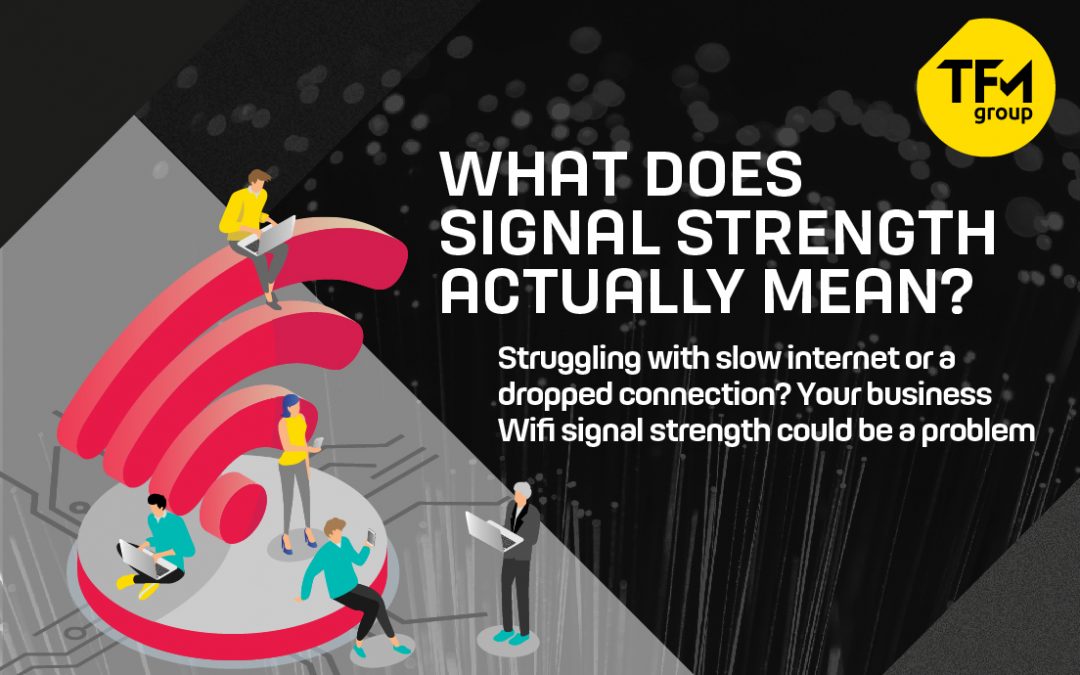Struggling with slow internet or a dropped connection? Your business Wifi signal strength could be a problem. Here’s what you need to know
When it comes to the quality of your Wifi connection, signal strength is key. It’s basically a measure of the power received by your application. The greater the signal strength, the more reliable and faster your Wifi will be.
Whether you have enough signal strength depends entirely on the requirements of the receiving application. For example, pulling up a BBC news page can cope with a relatively low signal strength, whereas high-throughput applications like video conferencing or VoIP will need a lot more oomph (yes, that’s a technical term).
Now we know what signal strength is, let’s take a deeper dive into how we measure it, and what strength you should be trying to achieve in your business wireless deployment.
How do we measure signal strength?
You can measure signal strength in a few different ways, but the one that’s most consistent is decibels relative to a milliwatt (dBm). In the device information provided by the manufacturer, the transmission power will be expressed in dBM.
Somewhat confusingly, signals measured in dBMs will display as negative numbers. The dBM scales runs from -30 to -100. Since we’re working in negatives, -30 is a higher signal than -90, because -90 is the lower number.
What’s a good signal?
A perfect signal is -30dBM. You hardly ever see this in the real world as you’d need to be standing on top of the access point to achieve this signal strength. But that’s okay. For a regular business, any signal between -30 to -60 dBm is very good or excellent. Your data should come through quickly and reliably with these strengths, even if you’re using applications like VoIP or Netflix streaming
Once you’re down to -67 dBm, your higher-throughput applications may start to suffer. This is the minimum strength you want for reliable delivery of commercial applications like email, but it may struggle to cope with massive downloads or uploads. Drop even further, down to -70 dBM or -80dBM, and data delivery may be unreliable. Consumer needs may be met at this strength but business functionality is unlikely.
How do you check signal strength?
For a rudimentary check, take a look at the device that’s having issues. The Wifi connection indicator will tell you how strong your signal is so pay close attention to the bars.
For a more detailed check, download a Wifi signal strength meter app or program, which is also called an analyser or a scanner. There are premium and free apps available. You’ll generally get a better report with the paid version, and you’ll be able see the measurements in dBM.
Once you’ve downloaded your preferred app, do a quick sweep of your premises. You should see your signal strength rising and falling as you move through the space, and be able to pinpoint areas where your Wifi is not reaching.
What if my signal strength is poor?
Once you know how strong your signal is, you’ll have a better idea of what to do to improve it. For example, if you’re achieving a -60 dBm signal across your premises, then the problems you’re having are unlikely to be signal-strength related.
If you’re losing the signal strength as you move away from the router, it’s time to consider its placement and performance.
Router placement
Wifi works best when there are no obstacles in the way. If your walls, cupboards and equipment are potentially blocking the signal, then try moving the router to a central location surrounded by as much empty space as possible. Specifically:
- Don’t put the router near a window as half your signal will be going outside
- Don’t hide the router away in a cupboard, as the signal will not be able to penetrate
- Raise the router off the floor, as otherwise you’ll be sending the signal straight through the floor. The same applies to placement on the ceiling
- Locate the router at least six feet away from electrical equipment such as monitors or desk lamps – the metal acts as a Faraday cage which greatly reduces your signal strength
Router performance
If repositioning the router doesn’t work, then it’s time to explore some technology solutions. Investing in a new, powerful antenna is a simple way to boost Wifi without buying a new router. Or you can check out the many options for range repeaters/ extenders/ booster to extend the signal of your router and increase your Wifi range.
Connecting devices via an ethernet cable is another option, as it tends to work slightly faster than a wireless connection.
If the router itself is old, then a simple upgrade may resolve your issues. Unless your budget is very tight, it’s worth spending extra to buy a router with excellent range and modern features such as Quality of Service, which lets you prioritise certain applications over others. With QoS, your VoIP won’t be interrupted by someone downloading huge files from the internet. A good router should serve you well for at least five years – by which time, the tech will have evolved and there’ll be new solutions on the market!
As always, if you’re having problems, speak to TFM Networks. We can look at all the options, from the simple to the advanced, for increasing your signal strength and improving your Wifi performance. Give us a call today!