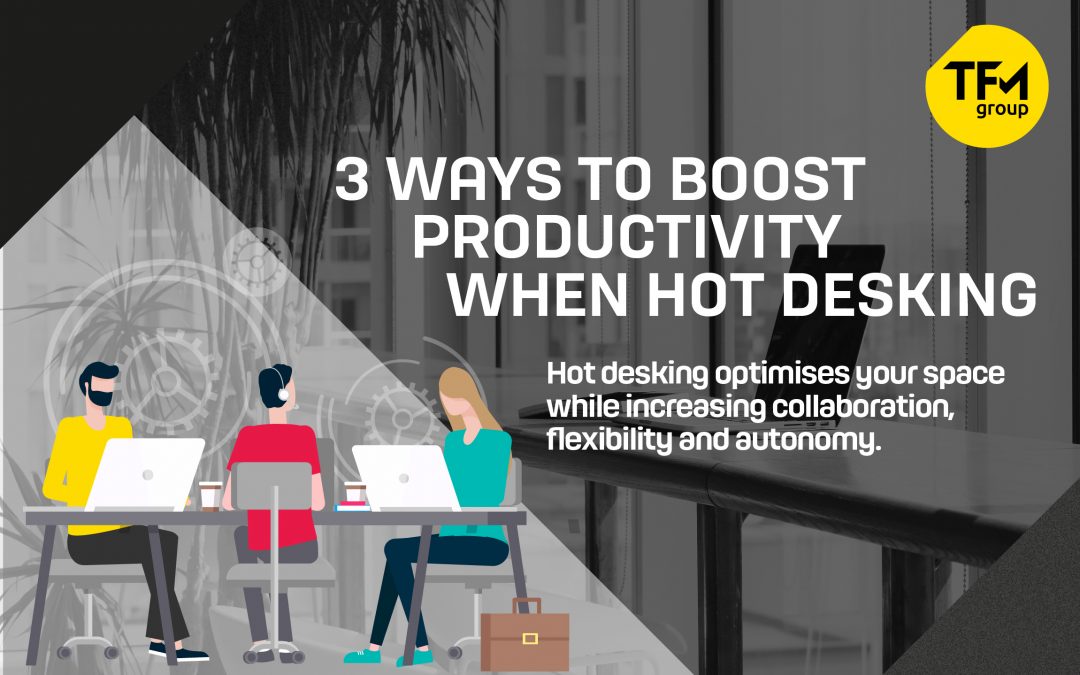Hot desking optimises your space while increasing collaboration, flexibility and autonomy. Here’s how to manage it for maximum productivity.
Letting employees work some days at home – as most businesses are now doing – means your workspace won’t reach full capacity most days. So, it makes sense to move away from dedicated workstations and introduce hot desking by using a different desk every time they come in on an ad hoc basis. All they need to do is find a desk, set up and they’re good to go.
From a space and overhead perspective, hot desking makes a lot of sense. But is it working from a productivity perspective?
Like any office layout, hot desking comes in all shapes and sizes and it’s not always done right. Every desk needs to offer the same quality and make it easy for staff to do their best work. And that means kitting out the office so that all employees can simply pitch up and immediately get to it.
Long story short: it comes down to having the right tools in place. Here’s what we recommend.
1. Use desk booking software
You know your hot desking strategy is missing the mark when the office turns into a free-for-all. Those perfect desks by the window are suddenly the hottest turf in town. Like fighting over the pool-side Majorcan sun lounger, people are turning up earlier and earlier to ‘reserve’ the coveted spots. This is not exactly the collaborative, professional environment you were hoping to achieve.
Luckily, there’s an easy way around this. Desk booking software lets you gain full transparency on desk reservations in real-time. Employees check in on an app and get assigned to a desk, or they can make an advance reservation that either gets approved automatically, or heads off to a manager for approval before the booking is finalised. Either way, you can say goodbye to productivity-sapping turf wars as everyone knows exactly where they are supposed to be at any given time.
2. Invest in a VoIP system
With employees located in different locations at different times, how you handle calls is critical. Fixed extensions coming into each deskphone are not going to work in a hot desking situation, and you might not want employees to be making and receiving calls through their personal mobile numbers. The answer? A cloud-based phone system where employees can simply log into their extension from wherever they happen to be that day.
At the simplest level, a VoIP phone system is a way of placing voice calls using an internet connection, rather than using a landline. But there are several key advantages:
- It’s portable – you can connect any and all mobiles and desk phones to the VoIP telephone system, supporting hot deskers, home workers and on-the-road employees.
- It’s scalable – because VoIP systems use the internet for calls, adding new users is as easy as pressing a few buttons. You don’t need to provision new lines, you can just add phones as required.
- It’s versatile – most systems deliver a host of features that support hot desking, including call queues and Find Me/Follow Me.
- It’s the future – switching to a VOIP system will help your business prepare for the big ISDN switch off in 2025. Read more about this HERE.
3. Unify your communication tools
Once you have set up a VoIP system, the next logical progression is to integrate all forms of communications into one easy-to-use platform that’s accessible from anywhere. Unified comms can include your VoIP phone system, instant messaging, video conferencing, email, voicemail, SMS, collaboration tools, interactive whiteboards, data sharing, presence information and just about anything else you can think of. Integrating all these tools into a single solution can support and empower your people to work wherever they are. It’s a powerful way to improve your company’s decision-making processes, collaboration and productivity.
Businesses often assume that VoIP is a direct competitor of unified comms services. Nothing could be further from the truth. VoIP is a component of any unified comms suite, and you can always start with VoIP then add unified comms features as and when you need them.
The first step to take is assessing what you might need and choosing the right provider. With years of telecommunications experience, we can help you make a smart decision. Interested? Get in touch with one of our customer success experts today by clicking HERE.